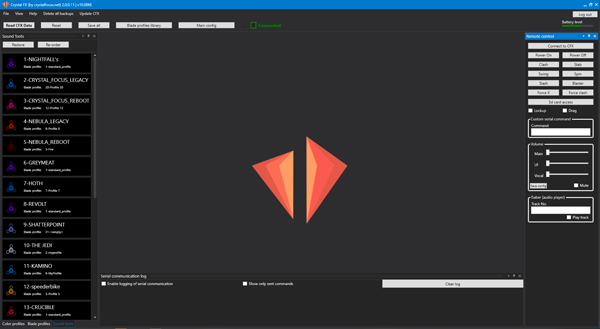Crystal FX for desktop
'Crystal FX' for desktop is the most user friendly Crystal focus 10 (CFX) configuration tool there is. It will enable you to edit your blade profiles, color profiles, font configurations and take that deep-dive into configuration without getting lost.
Download for free
Looking for demos and tutorials?
Check over here!
Download for free
Looking for demos and tutorials?
Check over here!
Features
Customize the look and feel of your CFX lightsaber by configurating the parameters.
- Edit all parameters from any configuration file
- Edit blade effects like lockups, blaster bolts, clash, etc
- Edit all color profiles
- Fully automated firmware updates
- Apply any of the nearly 200 bladestyles from crystalfocus.net in one click
- Automated error detection and remote debugging
- Remote control
- Activate any soundfont through the soundfont overview
How to install
- 1. Download the Crystal FX package, containing all the files: Download for free
- 2. Double-click the downloaded file to open, then copy and paste all the files into a new folder
- 3. Open the folder you created in step 2 and double-click the file named "Crystal FX.exe" to start the program
Missing package warning?
You might get a warning about a missing .Net package. If this is the case you can download and install the package from hereDemos
A growing list of demos and tutorials is now available!
Go to the demos
To get the latest updates on blade styles, Crystal FX functions, demos and tutorials subscribe to my YouTube channel.
Go to the demos
To get the latest updates on blade styles, Crystal FX functions, demos and tutorials subscribe to my YouTube channel.
Copyright crystalfocus.net © 2024 | Privacy policy