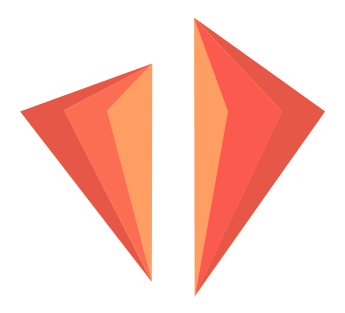
CFX TERMINOLOGY
Understanding the language of lightsaber enthusiasts
CFX Glossary
This hobby can be very confusing, especially when you're just starting out and have no clue what people are talking about. Neopixel? Soundboard? Proffieboard? CFX?
This glossary will help you understand the terminology used in the lightsaber community!
Search Terms
Terminology Reference
| Term | Definition |
|---|---|
| Blade plug | A decorative plug that you can insert in the lightsaber hilt when no blade is present. |
| Blade profile | The combination of (blade) parameters that determine the effects on the lightsaber blade. The CFX is largely parameter-driven, meaning that you can influence the functions and effects of the saber by changing these parameter values in simple text files. As a parameter example: 'bladepower=100' will light up the blade to maximum and 'bladepower=10' will make the blade almost go dark. |
| Blade style | The combination of effects that are visible on the lightsaber blade |
| Blaster (deflect) | An effect that mimics the sound and blade effect of using your lightsaber to block incoming blaster bolt fire. |
| Blaster move | The ability to trigger a sequence of blaster effects with the motion of the hilt. (You can mimic blocking a series of blasters) |
| CFX parameters | The CFX is largely parameter-driven, meaning that you can influence the functions and effects of the saber by changing these parameter values in simple text files. As a parameter example: 'bladepower=100' will light up the blade to maximum and 'bladepower=10' will make the blade almost go dark. You can find CFX parameters in text files on the SD-card of your saber. config.txt, colors.txt, font_config.txt, special.txt are examples of config-files that contain parameters. |
| Color profile | The combination of (color) parameters that determine the color on the lightsaber blade or effects on the blade. The CFX is largely parameter-driven, meaning that you can influence the functions and effects of the saber by changing these parameter values in simple text files. As a parameter example: 'bladepower=100' will light up the blade to maximum and 'bladepower=10' will make the blade almost go dark. |
| Default package | The default package is a downloadable sd-card setup targeted at a specific firmware version. Each firmware version has it's own set of soundfonts, configurations files and sd-card file/folder structure since sometimes things, like parameters are added or change. This is not the same as firmware. You can download this default package on this website or plecterlabs.com |
| Diffusion | Diffusion is used in the lightsaber blade to prevent certain parts of the blade to be less well lighted than other parts of the blade. |
| Firmware | The firmware is software that provides basic machine instructions that allow hardware to function. The firmware can determine which functions and options are available on the CFX. New firmware versions can bring new features (like gesture control) that previously where not available. |
| Flash on Clash (FOC) | An effect the mimics the sound and blade effect of something impacting the blade of the lightsaber. Usually during battle of training when 2 lightsabers briefly touch. |
| GraFx | GraFx is a pixel sequencer for CFX. Simply put: you can 'play' bitmap images on your neopixel blade. This enables you to create your own CFX effects like preon/poweron/poweroff/ etc. Very cool! |
| Greeblie | Small decorative details that are added to the lightsaber parts. |
| Heavy grade blade | A lightsaber blade that is more durable than regular blades. Usually the blade-wall is thicker which could also lead to a less bright blade. |
| Kill key | A physical mechanism that cuts power to the lightsaber soundboard, preventing activation and unwanted battery drain. CFX has an automated deep-sleep feature making a kill key not required. |
| Lockup | An effect that mimics the sound and blade effects of 2 lightsaber blades being pushed against each other during battle or training. |
| Neopixel / In-hilt | A neopixel is an RGB LED light thats addressable and programmable. (You can make it change color). A neopixel saber usually has a blade with a strip of neopixels inside the blade, making it possible to show very cool animations. An in-hilt lightsaber has an LED module inside the lightsaber hilt which shines into the (hollow) blade. |
| Plecter | Inventor and creator of the CFX soundboard. Plecterlabs website |
| Pommel | The pommel is the bottom end-piece of a lightsaber hilt. |
| Postoff (pstoff) | A blade/sound effect of a lightsaber 'cooling down', just after the poweroff effect |
| Poweroff | An effect the mimics the sound and blade effect of shutting down/retracting a lightsaber |
| Poweron | An effect the mimics the sound and blade effect of igniting a lightsaber |
| Preon | A blade/sound effect of a lightsaber 'warming up', just before the poweron effect |
| RICE / Crystal FX | RICE/Crystal FX is a piece of software that runs on Mac an Windows and allows you to configure you CFX in realtime, using a USB connection |
| RTS | "Ready To Ship". It is not uncommon for lightsabers to be manufactured per order. Manufacturing starts after the order has been received. With RTS events, the lightsaber has already been manufactured and can be shipped on short notice after the order has been made. |
| Sleep / Deep sleep | The CFX will try to save your battery life by going into sleep mode after a period of inactivity. First it goes into regular sleep, which is a 'stand-by' modus. After that it will go into deep-sleep, which is a complete poweroff. The timers that activate these sleep modes can be adjusted through main configuration parameters |
| SmoothSwing | The feature that the lightsaber hum sound is responsive to the movement of the lightsaber. The lightsaber will not only detect big swings but will also be responsive to minor or slow movements and adjust the sounds accordingly. |
| Soundboard | 'CFX' is a soundboard, just like 'Golden Harvest' and 'Proffie'. Soundboards are circuit boards (hardware) that give your lightsaber specific functions, like playing audio and controling blade lighting and/or effects. It's the 'brain' of the saber. |
| Soundfont | A combination of sound effects which you can install on your lightsaber. Blade effects and blade styles are NOT part of a soundfont. |
| Stunt saber | A lightsaber without sound but with light. Usually this is the entry level lightsaber. |
| Unicorn | That lightsaber that you've always wanted. Top notch, beautiful, desirable. |
| Vocal menu | The option to configure the lightsaber without using any graphical user interface. The options will be vocally read out loud by the saber. |
| Weathering | Making the lightsaber look old. Scratch, dent, make it dirty, add battle scars etc. |
Video Tutorials
Watch our video tutorials to learn more about CFX lightsabers and their features.
Browse TutorialsDocumentation
Access comprehensive documentation about Crystal Focus 10 (CFX) lightsabers.
CFX ParametersCommunity Support
Join our community to connect with fellow enthusiasts and get help with your questions.
Join Facebook GroupReady to Customize Your Lightsaber?
Now that you understand the terminology, explore our collection of blade profiles, sound fonts, and configuration tools to customize your Crystal Focus 10 lightsaber.