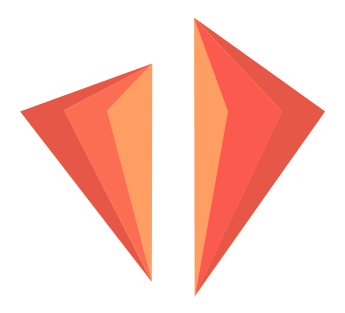
TUTORIALS & DEMOS
Master your CFX lightsaber with our comprehensive guides
Filter Content
Browse our collection of tutorials, videos, and other useful resources to help you get the most out of your CFX lightsaber.
Categories
Select a category to filter the content.
Support the Project
If you like what I'm doing, please consider a donation to keep crystalfocus.net alive and kicking!
Related Resources
Quickest way to navigate soundfonts
If you have not tried this out before do this NOW: set 'fontgest=1' in your main configuration file (config.txt) and use the main button + clash to switch to the next font!
How to operate CFX lightsaber (2 switch)
How to operate CFX lightsaber (2 switch)
Finetuning the Crystal Focus 10 CFX twist on/off actions
Finetuning these twist actions can really help you prevent an accidental poweron or poweroff. Set the threshold and angle-ranges and use the full power of these parameters
A trick with blade detection
If you have blade detection then this is such an easy and fun customization that you can do right now!! Switch fonts using blade detection
CFXplained: How do the Crystal focus 10 (CFX) GraFx bitmaps work to control your ledstrip pixels?
In this tutorial I show how GraFx bitmap images work and how you can control all your (accent)pixels through GraFx
GraFx tutorial: How to create a GraFx bladestyle
In this tutorial I'll show each step of creating the GraFx bladestyle that is shown at the start. If you want to learn how to create your own CFX GraFx bladestyle then this is the video for you!
Setting up a self pulsing accent pixel using GraFx
How to setup a pulsing accentpixel for your Crystal Chamber using only a GraFx configuration file.
You will not need to create or install any bmp (bitmap) files at all!!
Get the example pixels.txt file here:
https://crystalfocus.net/downloads/self-pulsing-accentpixel-config/pixels.txt
Using the vocal menu to set the ledstrip parameter on your Crystal focus 10 CFX lightsaber
Using firmware v10.007F you can now configure your ledstrip-parameter for blade length using the CFX vocal menu! No more going into the configs to change this setting!!
Demo: Creating a GraFx custom ignition
In this video I'll show how you can create and test a GraFx ignition. In the next video I'll show how to install GraFx animations. If you don't want to create these animations yourself you can have a look in the fastgrowing GraFx animation library
How to enable automated firmware updates
How to enable automated firmware updates!
If you prepare your CFX right now, the next firmware updates will become super easy. No more serial commands, no more button combinations.... Just place the firmware file on the sd-card. reboot your saber and you're done!
Here's how to enable this feature on your CFX right now!
How to install Crystal focus 10 CFX lightsaber GraFx package
How to install Crystal focus 10 CFX lightsaber GraFx package from the GraFx library crystalfocus.net
On the fly profile selection with your Crystal focus 10 (CFX) lightsaber using gestures
you can use gestures and button combinations to select your colors and blade profiles on the fly. Here are the options you have for doing this!
SwingBright, a motion based responsive Crystal Focus 10 (CFX) blade profile parameter.
Using swingbright you can create so much awesome blade profiles! Combine flickering / swingbright and unstable parameters and go wild!
Using the Crystal focus 10 (CFX) vocal menu to adjust a color profile
A small demonstration on how to use the vocal menu to customize a color profile and the color parameters explained
Color parameters explained
Demonstration of the color profile parameters
How to update the bootloader
The new bootloader will enable fully automated firmware updates! After the update the only thing you need to do is place the firmware file on the sd-card and boot the CFX! How nice is that?
GraFx pixel sequencer explained
The new CFX pixel sequencer, GraFx, will allow you to easily create super complex pixel animations for your accent pixels. This engine will be used for full blown blade styles very soon and with a small hack you can already start experimenting right now
Profiles, configs and soundfonts. How do they interact?
Before you can start customizing your CFX it's important to understand how blade profiles, color profiles and soundfonts interact. This video tries to explain their structure.
Quickest and complete manual firmware update
This tutorial shows the quickest way to update the firmware of your CFX including the steps needed to update your configuration files!
No USB / serial port is needed.
CFX Update Firmware
A quick video to show how to update the CFX firmware as described in the user's manual (using a serial terminal app to monitor the process)
Accent LEDs
Installation and configuration
Installing Crystal focus 10 (CFX) lightsaber blade profiles
This video is meant for those that have little to none experience with the crystal focus 10 (CFX) lightsaber and it will demonstrate how to install the blade profiles and color profiles that are shown on crystalfocus.net
Need More Help?
Join our community of CFX enthusiasts to get personalized help, share your creations, and connect with other lightsaber builders.
Copyright crystalfocus.net © 2026 | Privacy policy