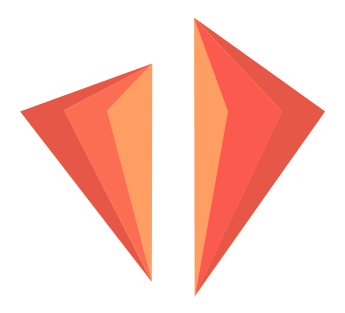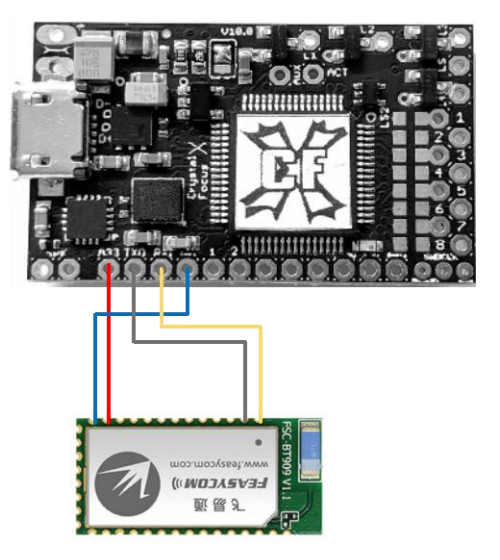Mobile CFX Control
The most feature-rich mobile app for Bluetooth-enabled Crystal Focus 10 lightsabers
Powerful Features
Customize your CFX lightsaber experience with these capabilities

Complete Customization
Full Control Over Your Lightsaber
- Edit all parameters from any configuration file
- Edit blade effects like lockups, blaster bolts, clash, etc
- Edit all color profiles
- Play music on your saber through remote control
- 'Airdrop' blade styles from saber to saber using KyberConnect
- Apply any of the nearly 200 bladestyles from crystalfocus.net in one click
- Update your firmware
- Automated error detection and remote debugging
- Remote control
- Activate any soundfont through the soundfont overview
Video Demos
See Crystal FX in action
To get the latest updates on blade styles, Crystal FX functions, demos and tutorials subscribe to our YouTube channel.
Crystal FX Tutorial
KyberConnect Demo
User Review
Required Hardware
What you need to get started with Crystal FX
Before you can use this app, your CFX lightsaber needs to be Bluetooth enabled. There are several Bluetooth modules available in the market, but I highly recommend the FSC-BT909 module from Feasycom for best connectivity.
Module Configuration
The module doesn't need a lot of configuration to be ready to use. Make sure you issue at least these commands:
- AT+PROFILE=3 (bitfield bit 0 + 1 set = SSP + GATT profiles enabled)
- AT+COD=00050C (Major class = peripheral, minor class = Remote control)14
- AT+TPMODE=1
- AT+AUTOCONN=0
- AT+PAIR=1
- AT+SSP=1 (simple pairing ON)
- AT+BTEN=1 (radio enable)
- AT+NAME=[Provide a name between 1 and 32 chars]
- AT+PIN=[Provide a PIN of 6 digits for BLE]
- AT+LENAME=[Provide a BLE name between 1 and 32 chars]
You can configure the module through a USB connection after it has been wired to the CFX. Connect the CFX with a USB and establish a connection. Then, using either RICE or Crystal FX for desktop, you can send the above commands at 'custom serial command'
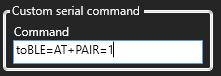
When sending the commands through the CFX make sure to place "toBLE=" in front of each command so the CFX will relay the commands to the Bluetooth module.