CFX Configuration tools
"A lightsaber should reflect one's personality and style...."
Playing with each and every parameter on the CFX board is a LOT of fun....especially with these tools that help on your way.If you like what I'm doing please consider a donation to keep crystalfocus.net alive and kicking!
Looking for tutorials?
You can find a growing collection of tutorials on the CFX on my YouTube channel and over here.1. Crystal FX
A suite of tools that is built with one goal in mind: helping you get the most out of the CFX lightsaberFor windows
- The most user friendly software for CFX there is!
- Connection over USB
- Real-time editing of all CFX parameters
- Overview of all fonts, color- and bladeprofiles
- Automated updates of firmware
- Bladestyle
- Save your configuration online
- Remote control
- Debugging of CFX
Show me more
Features
Show me more
- The most user friendly mobile software for CFX there is!
- Connection over Bluetooth
- Real-time editing of all CFX parameters
- Overview of all fonts
- Apply ANY bladestyle in one click!
- Remote control
Show me more
For Web
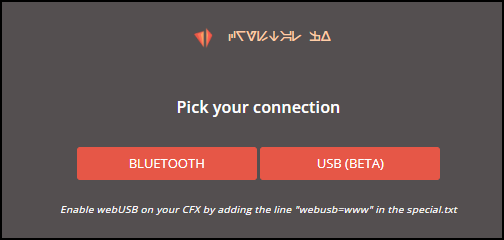
- Use USB or Bluetooth to connect!
- Real-time editing of all CFX parameters
- Overview of all fonts and color profiles
- Apply ANY bladestyle in one click!
- Remote control
Take me to the web configurator!
2. R.I.C.E
The Real-time Internal Configuration Editor GUI made by Erv Plecter himself
Compatible with most operating systems and contains features to play with ALL of the features the CFX has to offer.
Download for free
Features
- For both Mac and Windows
- Connection over USB
- Real-time editing of all CFX parameters
- Made by Erv Plecter himself!
- Most complete set of parameters
- Realtime gyro information
- Remote control
Copyright crystalfocus.net © 2025 | Privacy policy

